Vaultwarden: a drop-in replacement for Bitwarden

I have been a long-time free-tier user of Bitwarden.

The reason I choose this over other alternatives is that, it might be the only option that actually has a generous free-tier that can satisfy my day-to-day needs.
Features include:
- unlimited passwords
- mobile apps on both iOS and Android
- the iOS app plays nicely with the password autofill feature of iPhone
- Web UI
- browser extensions in almost any major browser
However, have you ever imagined that, you can self-host your own Bitwarden with ease, unlock some premium features that only paid users of Bitwarden have, and still have all the Bitwarden clients work the same as always?
Introducing Vaultwarden, a self-hostable, open-source Bitwarden alternative written in Rust.
Being one of the most popular self-hosting projects, it is just such a nice piece of tool that you are likely going to love.
Installation
It's very easy to install with Docker, with some commands like this.
docker pull vaultwarden/server:latest
docker run -d --name vaultwarden -v /vw-data/:/data/ --restart unless-stopped -p 80:80 vaultwarden/server:latestWhat's even better is that, it's one of the one-click-deployment services offered by Coolify (which we discussed in Journey of Self-Hosting (4): Coolify).
That means, you don't even need to know how to deploy Vaultwarden with Docker. Just click click click in Coolify and it will handle the rest. You will be having a running instance within 2 minutes.
Usage
What's great about Vaultwarden is that, it's compatible with all the existing Bitwarden clients! That means, you can access your own Vaultwarden with the apps and browser extensions of Bitwarden. This makes Vaultwarden a drop-in replacement for Bitwarden.
Also, some premium features that were only accessible to paid Bitwarden customers are also available to use in Vaultwarden. The one I like most is being able to use it as a TOTP authenticator.
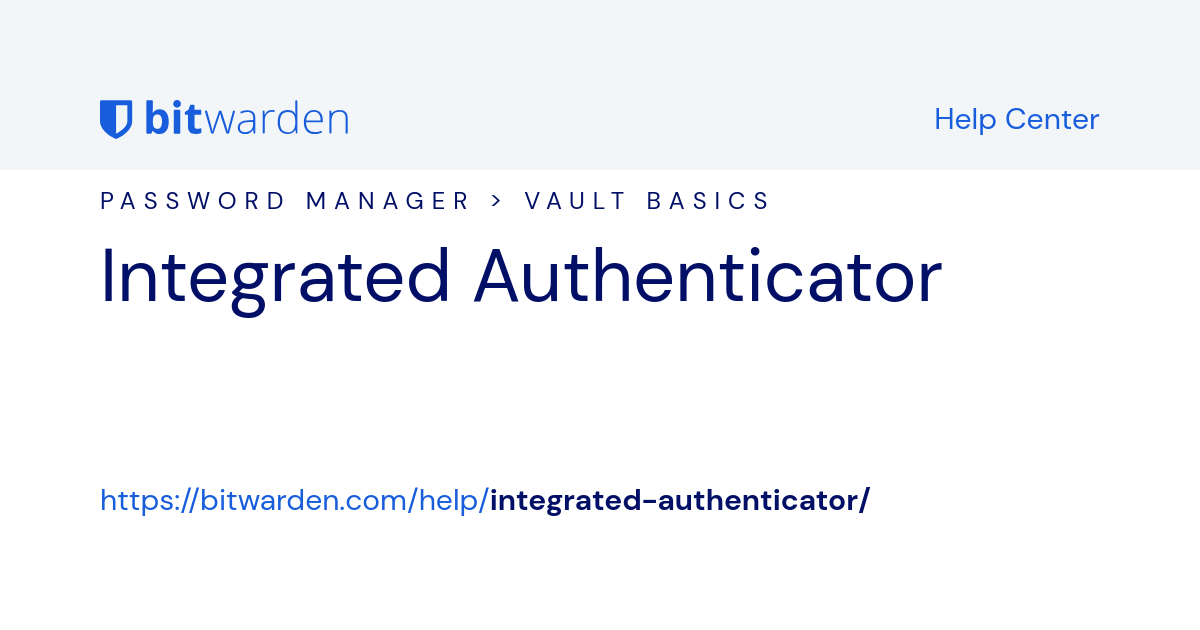
With this, you can easily replace your authenticator app like Microsoft Authenticator.
Conclusion
So far, Vaultwarden has made one of the favourite app I am self-hosting. And I highly recommend you to add it to your toolbox too!

